Everyday Workflow - Serendipity on the Run

Running has given me the space to think. The best moments happen when I suddenly come up with a solution, an idea, or a connection I had not thought of before. These moments often occur while I am listening to a podcast. Listening and reasoning triggered thoughts about the podcast and whatever else was rattling around in my brain. I would immediately stop and jot a note in an Apple Notes.
There were a few occasions when I stopped every five minutes. There had to be a better way. The wonderful folks at The Sweet Setup wrote an article, Capturing Ideas on the Apple Watch with Drafts. It was magical. Thanks to the capabilities of iOS and Drafts, all I had to do was raise my wrist and start talking. A tiny note file would be saved. Unfortunately, in the Fall of 2021, Apple made a few feature tweaks that required you to tap an app open and then tap again to dictate text.
At first, I thought I would write my own app for this, but I realized that iOS Shortcuts might be able to solve this problem for me. With a bit of digging, I saw that I could create a simple Shortcut that could be triggered by Siri, ask me for verbal input, and write out a file. As an added bonus, my podcast player of choice, Overcast, added incredible Shortcut support. I could extract details about the episode and the current time of the playback.
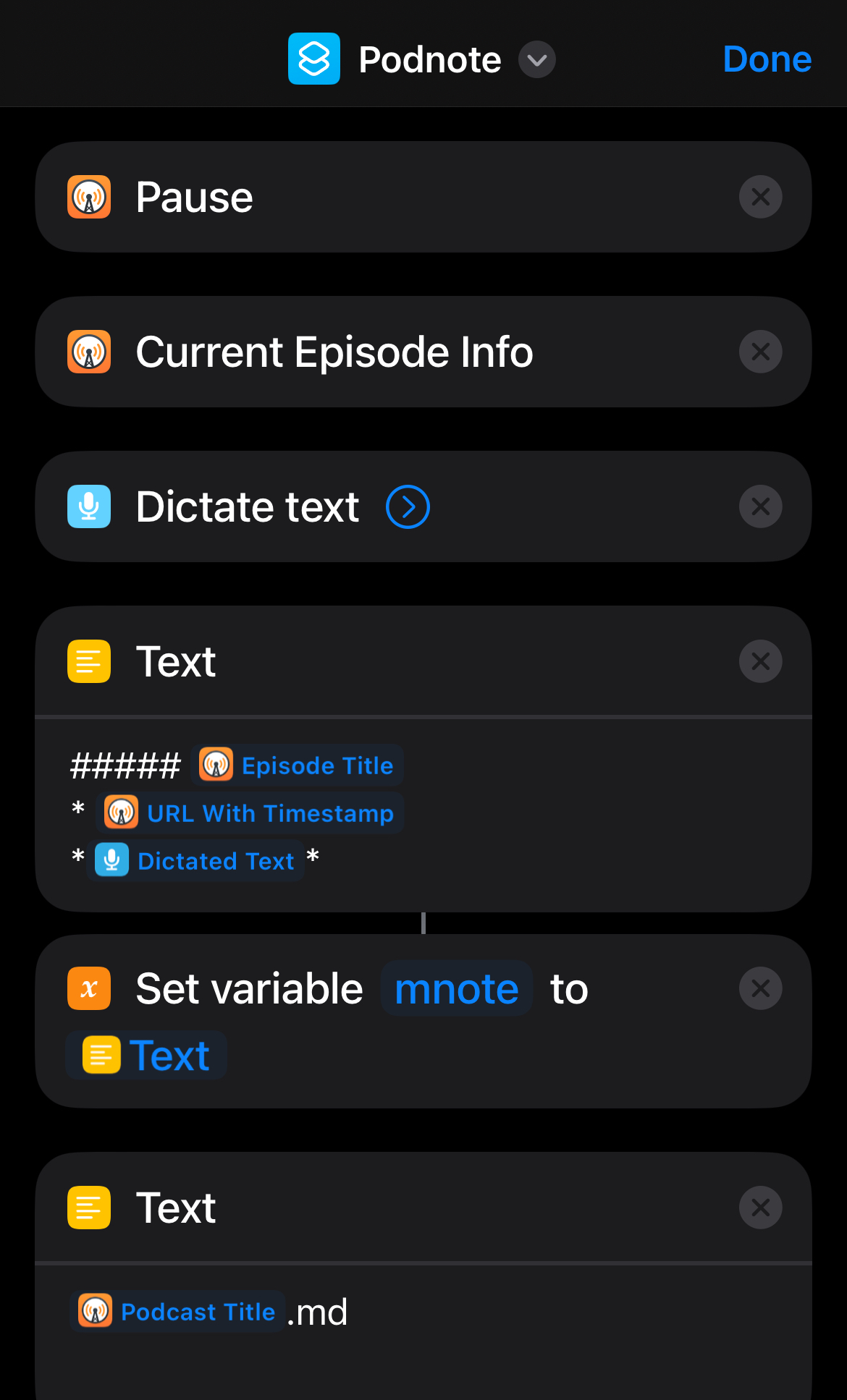
Here is an example of listening to an episode of the Tim Ferris Show. A running file that logs the episode, a link to the specific moment in the podcast, and my thoughts at that time. When I look back, I can replay the episode at that moment.
## The Tim Ferris Show
##### #661: Dr. Peter Attia — The Science and Art of Longevity
* https://overcast.fm/+Kebt8cYwM/27:45
*Objective strategy and tactics for living longer. Nutrition, Rest, Exercise.
I continue to be amazed by the speed of technological change and how accessible it is becoming. You no longer have to be a software developer to solve your problems.